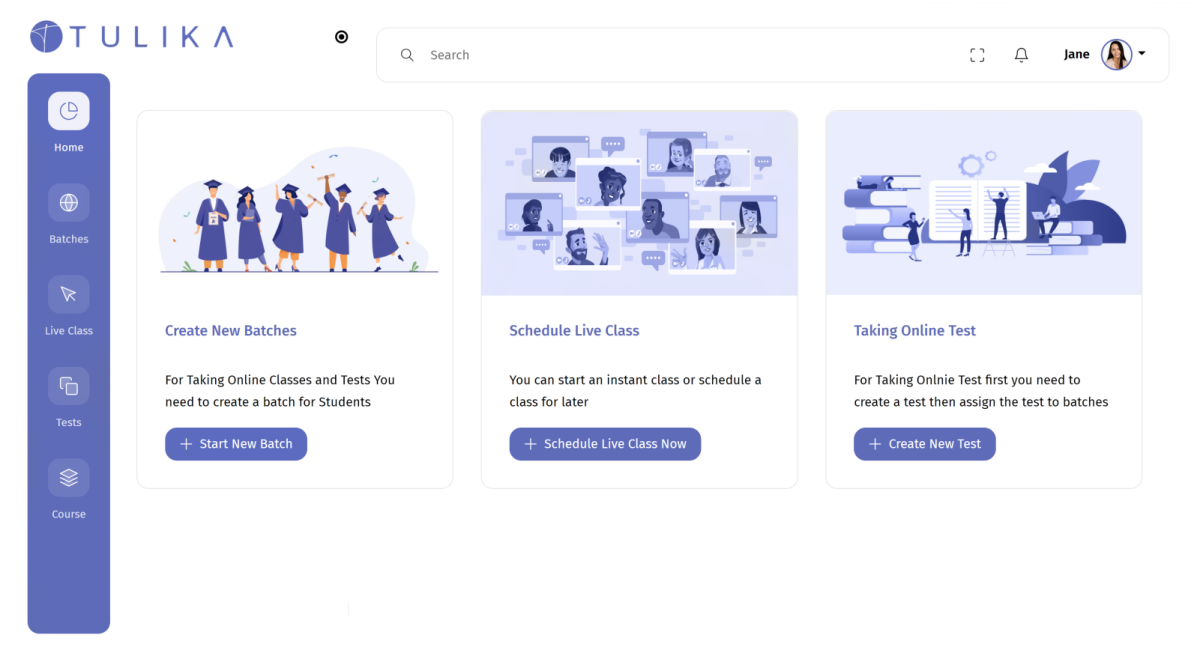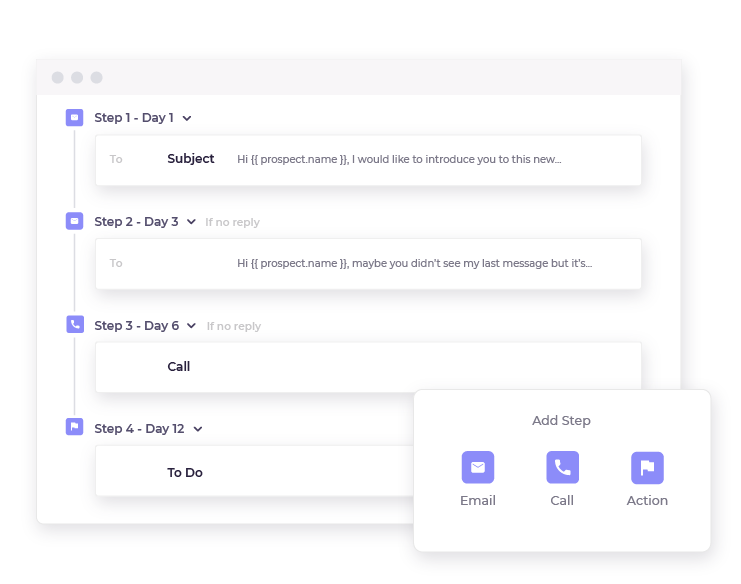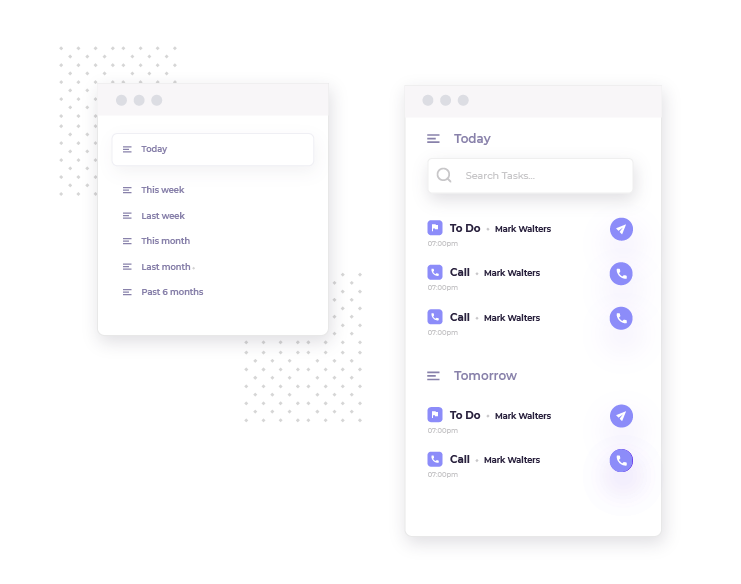Amplify Remote Teaching
Bring online teaching to another level with easy to use & mobile-friendly interactive platform.

Mobile App
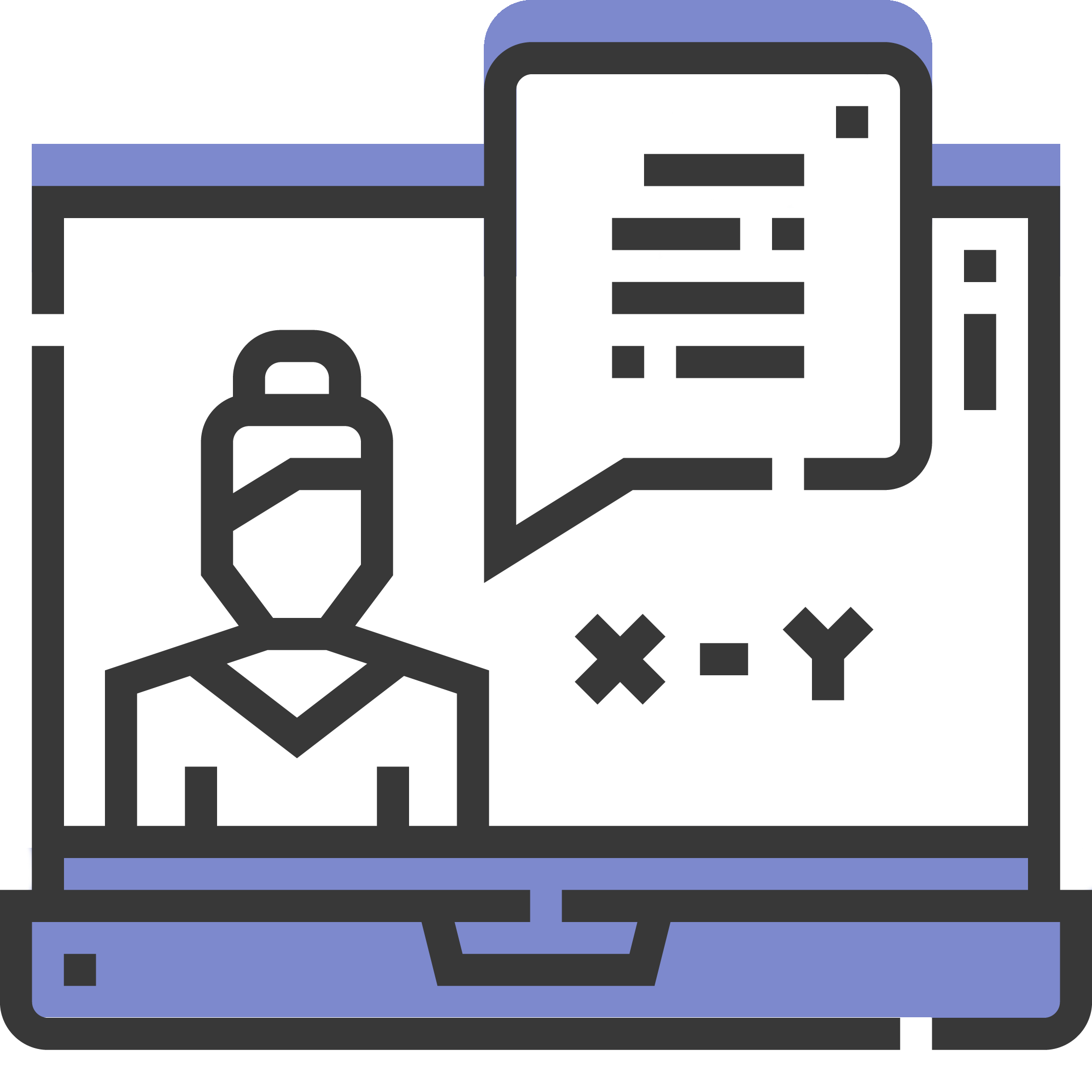
LIVE Classes
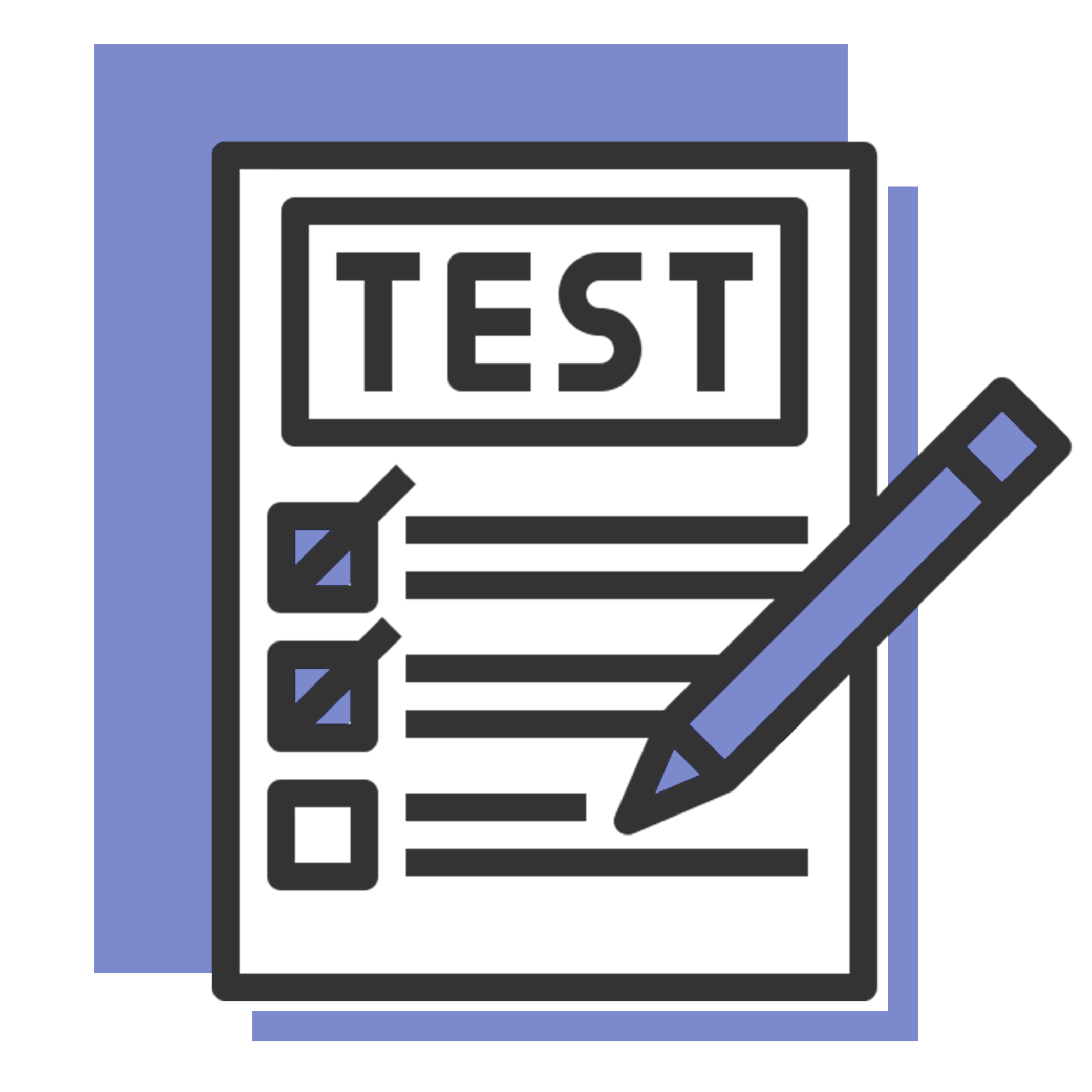
Tests & Assessments
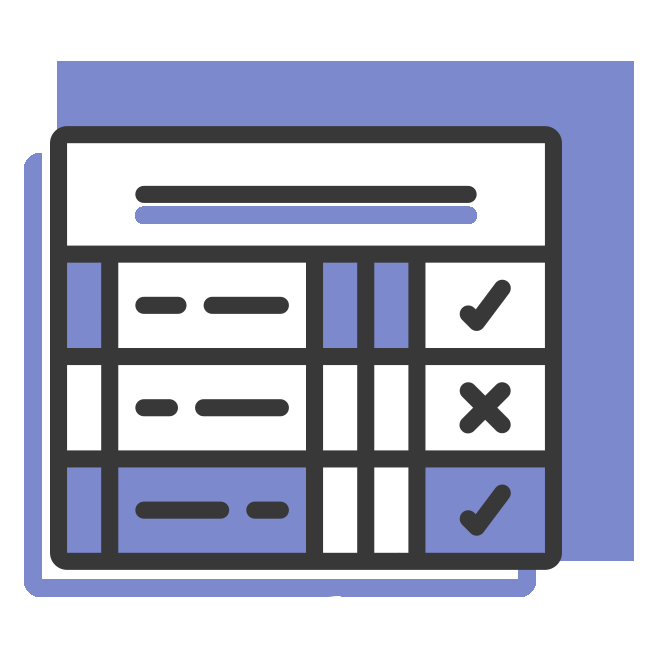
Reports